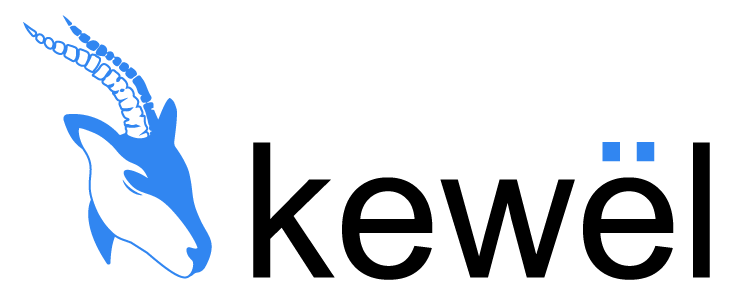Get the best out of your databases with B4M
How it works
Business4Mobile consists B4M CLIENT developed with Angular 13 and B4M SERVER based on Spring Boot 2.7.
Both modules communicate via HTTP protocol.
B4M-ADMIN is the application administrator interface. It allows administrators to configure the data sources, folders, queries and dashboards for users on BM4-CLIENT.
Administrators can set up data sources by connecting to a relational database as Oracle, SQL Server, DB2, Postgresql or MySQL along with API. They can set a connection to the relational databases and configure URL, user ID and passwords.
Once the data sources are set up, administrators can create folders to organise their queries. Folders can be shared with B4M-CLIENT users according to their position or membership to a team.
They can also create queries within each folder by using a simple query interface. The queries can be run on the data sources, and the results can be displayed in various types of charts.
The administrator can configure dashboards for B4M-CLIENT users. They can add charts, define filters, measures and other parameters.
B4M-ADMIN is a complete interface to configure data sources, folders, queries and dashboards for B4M-CLIENT users. It allows administrators to manage the access to the company critical data in a centralised way and to provide queries and visualisation tools to the users.
B4M-CLIENT is the user interface. It allows them to connect to the application with their ID, password and access folders assigned to them by the administrator via B4M-ADMIN.
Once connected, users can select a folder and run one or several queries from the associated data sources. Results can be displayed in various types of charts, set up by the administrator.
The user can send his queries results by email, by choosing the recipient and the format he wants (charts, PDF). A useful feature for data sharing with colleagues or external partners.
B4M-CLIENT allows users to customise their dashboard to display important data, charts in real time. They can create customise dashboard by adding or deleting data and charts.
B4M-CLIENT is a flexible and customisable interface to access the company critical data, running queries, displaying the results and sharing custom dashboards.